Why Most Dashboards Fail and What a Good One Actually Looks Like
Dashboards are commonly used to help businesses track performance, monitor operations, and guide decisions. They are meant to present data in a clear, visual way so that people can quickly understand what is happening and what actions might be necessary.
However, many dashboards do not work as intended. Some are ignored after launch. Others are used but fail to support decisions. In either case, the time and effort spent building them often do not lead to useful outcomes.
This article explains why most dashboards fail and what makes an effective one. It breaks down common mistakes and offers a practical framework for building dashboards that actually support decision-making with clear, usable information.
Why Many Dashboards Fail to Deliver Actionable Insights
A Forrester study found that while 74% of companies aim to be data-driven, only 29% say they are good at turning analytics into actions. This gap highlights a common problem: dashboards are often built, but the insights they provide are not used.
A business dashboard is a visual interface that displays key data points needed to make decisions. It collects and shows information from different systems in one place, often with charts, graphs, and indicators. Its purpose is to help people monitor what matters and act on what they see.
Many dashboards fail because they do not connect to real business needs. They are built with too many metrics, unclear goals, or without input from the people who will use them. As a result, they end up as screens full of charts that do not lead to action.
A failed dashboard is not always one that is broken—it may be technically correct but still not helpful. When dashboards are hard to read, filled with irrelevant information, or not trusted due to bad data, people stop using them.
One of the core problems is the lack of actionable insights. Actionable insights are clear findings from data that support a specific choice or next step. Without them, dashboards become passive reports instead of tools that support real decisions.
Common Pitfalls That Lead to Low Dashboard Adoption
Many dashboards are not used after they are launched. The reasons often come down to design and content choices that make it difficult for users to interact with the dashboard or extract useful insights.
1. Lack of User-Centered Design
Dashboards often reflect what developers assume users want, not what users actually need. When dashboards are built without understanding how people work or make decisions, they can be hard to use or irrelevant.
Signs that a dashboard lacks user-centered design include:
-
Misaligned workflow: The dashboard doesn't match how users complete tasks or make decisions
-
Ignores user skill level: The dashboard includes features that are too complex or too simple for the intended audience
-
Fails to support decisions: The data shown doesn't help users answer their most important questions
When dashboards don't align with users' needs, people simply stop using them. For example, a sales dashboard that displays 20 metrics but none related to daily sales activity won't help a sales manager adjust team performance.
2. Information Overload Without a Clear Focus
Dashboards with too many charts, graphs, or numbers can become cluttered. When users have to scan through large amounts of information, it increases cognitive load—the mental effort required to process and understand data.
Cognitive load is simply how hard your brain has to work to understand something. When there's too much information, your brain gets tired and starts missing important details.
Common symptoms of information overload include:
-
Too many metrics: The dashboard tracks more data points than the user can interpret at once
-
No clear priorities: It's unclear which metrics are most important or urgent
-
Poor visual organization: There's no structure to guide the user's attention to key insights
Without focus, dashboards become passive displays of data instead of tools that support decisions. The difference is clear when you compare cluttered and focused approaches:
|
Cluttered Dashboard |
Focused Dashboard |
|---|---|
|
25+ metrics with no grouping |
5–10 metrics tied to specific goals |
|
No clear order or emphasis |
Most critical metrics are highlighted |
|
Mix of tactical, strategic, and unused data |
Only includes data used in regular decisions |
|
Requires interpretation before action |
Supports direct decision-making |
How to Prioritize the Right Metrics for Data Visualization
To build dashboards that support decisions, metrics must be selected based on their connection to business goals. Without this alignment, dashboards may present data that is interesting but not useful.
1. Identifying Core KPIs Aligned With Goals
Key Performance Indicators (KPIs) are metrics that measure progress toward a specific goal. Actionable KPIs directly relate to outcomes the business is trying to improve, while vanity metrics reflect activity without context.
To identify the right KPIs, follow this simple process:
-
Define the business goal clearly
-
Identify the decisions required to achieve that goal
-
Select metrics that inform those decisions
-
Confirm that the data is available and updated regularly
-
Limit the number of KPIs to those with direct business impact
When evaluating a metric for inclusion, ask these questions:
-
Does this metric drive a decision? Metrics that support choices are more valuable than metrics that just describe performance
-
Can users take action based on changes? If no action follows a change, the metric may not be useful
-
Does this connect to business outcomes? Metrics that influence revenue, cost, efficiency, or customer experience are often more relevant
For example, if the business goal is to increase online sales, relevant metrics might include conversion rate, average order value, and cart abandonment rate. Metrics like page views or social likes may describe activity but don't directly support that goal.
2. Avoiding Vanity Metrics That Confuse the Message
Vanity metrics are numbers that may look impressive but don't help people make decisions. These metrics often describe volume or exposure without indicating whether anything meaningful happened.
Examples of vanity metrics and their more useful alternatives:
|
Vanity Metric |
Actionable Alternative |
|---|---|
|
Page views |
Conversion rate |
|
Email open rate |
Click-through rate |
|
Social followers |
Engagement rate or leads generated |
|
App downloads |
Daily active users |
Vanity metrics can dilute dashboard value by shifting attention away from outcomes. When too many of these metrics appear on a dashboard, it becomes harder to see what's working or what needs adjustment.
Ensuring Data Quality and Integration
Data reliability plays a direct role in whether a dashboard is trusted and used regularly. When users encounter errors, inconsistencies, or outdated numbers, they often stop relying on the dashboard altogether.
Several common data quality issues can reduce dashboard effectiveness:
-
Inconsistent data sources: When data comes from different systems that aren't aligned (such as different naming conventions or time formats)
-
Outdated information: If dashboards pull from data that is no longer current
-
Integration problems: When systems don't connect properly, causing gaps or errors in reporting
There are structured ways to improve data reliability so that dashboards remain accurate and usable:
-
Set clear rules for how data is named, collected, stored, and shared across systems
-
Use standard connections, consistent data formats, and automated data pipelines
-
Perform regular checks to confirm that data is complete, accurate, and within expected ranges
An AI-powered data strategy can support these processes by identifying unusual patterns, flagging inconsistent data, and automating routine checks. AI can also help detect patterns across large datasets that manual reviews might miss.
Strategies to Sustain Engagement and Long Term Use
Launching a dashboard is just the beginning. For a dashboard to stay useful over time, it must continue to reflect the needs of its users and the goals of the business.
1. Continuous Feedback Loops With End Users
A feedback loop is a method of collecting input from users and using it to make changes. Dashboards can become outdated or ignored if they no longer reflect how people work or what decisions they make.
Feedback can be collected in several ways:
-
User surveys: Ask direct questions about what works well and what doesn't
-
Usage tracking: See which parts of the dashboard are viewed most often
-
Observation sessions: Watch users interact with the dashboard to spot confusion
Once feedback is collected, it makes sense to address issues that affect many users or relate to important decisions first. Smaller requests or cosmetic issues can be handled in future updates.
2. Training and Iteration for User Adoption
Dashboards are more likely to be used when people understand how to read them and how to apply the information. Training and ongoing updates help users stay engaged.
Effective training approaches include:
-
Contextual training: Shows users how to use the dashboard during their normal tasks
-
Quick reference guides: Provide short instructions or screenshots to explain key features
-
Ongoing education: Includes regular check-ins or updates when new features are added
Iteration is the process of making small, regular improvements. Each cycle uses feedback, usage data, or new goals to adjust the dashboard. This helps the dashboard stay aligned to current needs and avoids larger redesigns later.
Moving Forward With Effective Dashboards
An effective dashboard helps users make decisions based on relevant, accurate, and timely data. It is clear, focused, and aligned with specific goals.
Key principles for dashboard success include:
-
Aligning metrics with business outcomes
-
Using user-centered design
-
Reducing clutter and focusing on what matters
-
Maintaining high data quality
-
Updating the dashboard based on feedback
Dashboard design continues to evolve. New trends include predictive analytics, natural language queries, and real-time data streaming. These trends are supported by AI and machine learning, which allow systems to surface insights automatically and reduce manual analysis.
The difference between failed and effective dashboards is clear:
|
Failed Dashboard Approach |
Effective Dashboard Approach |
|---|---|
|
Tracks many unrelated metrics |
Tracks a small set of KPIs tied to business goals |
|
Designed without user input |
Designed based on user roles and workflows |
|
Uses outdated or inconsistent data |
Uses validated, real-time, integrated data |
|
Cluttered layout with no visual focus |
Clear hierarchy with simple, focused visuals |
|
Rarely updated after launch |
Improved based on usage and feedback |
For deeper support or to learn more about AI-powered strategy, schedule a free consultation with Dwight Davis Consulting at https://dwightdavisconsulting.com/contact-us.
Frequently Asked Questions About Dashboard Failures
How can different departments use the same dashboard when they have different needs?
Different departments often require different types of data to make decisions. A modular dashboard design allows for customized views while keeping the data structure consistent. This approach uses a shared data foundation, with individual views tailored to specific roles.
How can AI-powered strategy enhance dashboard effectiveness?
AI can process large amounts of data quickly and recognize patterns that may not be obvious to humans. It can automate data preparation tasks and generate predictive insights, helping dashboards move from reporting past results to anticipating what might happen next.
How long does it typically take to develop an effective business dashboard?
A basic dashboard with limited metrics can usually be built in a few weeks. More complete dashboards that support key decisions typically take longer, including time for gathering requirements, designing the layout, validating data, and testing with users.
What are the signs that a dashboard needs to be redesigned?
Several indicators suggest a dashboard is no longer effective: low usage rates, metrics not being discussed in meetings, users reporting difficulty understanding the dashboard, or the data shown not matching current business priorities.

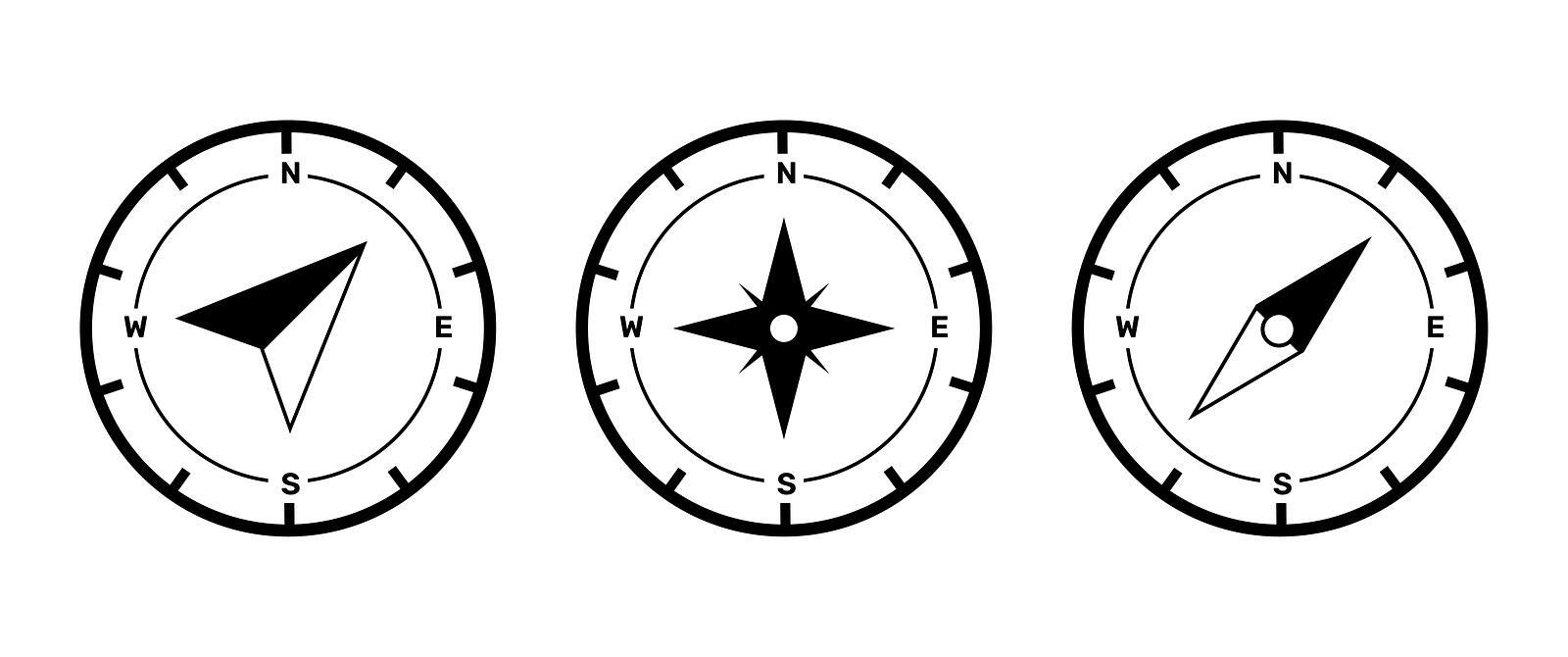
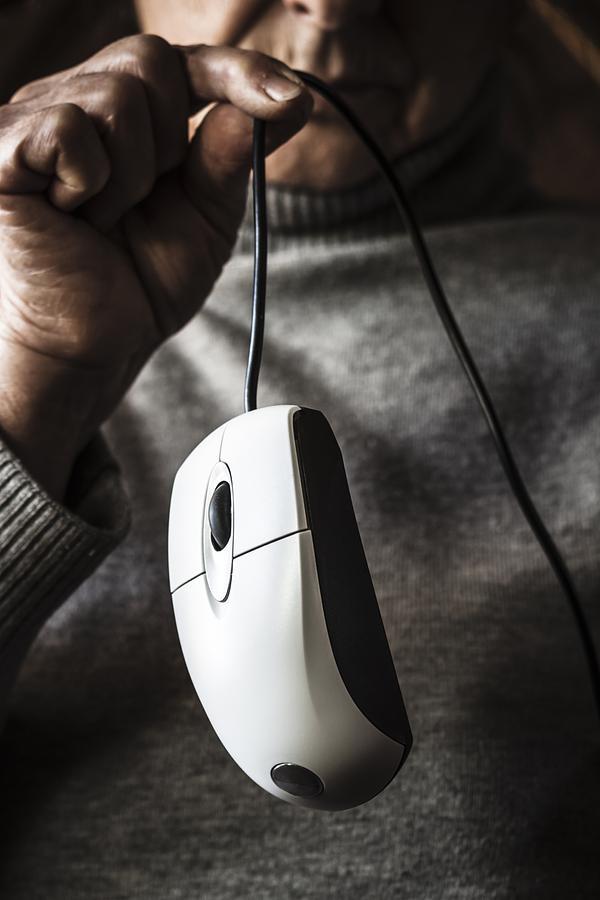


Leave a Comment