Transform Your Business Today: 7 Workflows Ready For Automation
Many tasks in business today are done the same way every day. Employees follow the same steps, fill out the same forms, and send the same emails. These are called workflows.
Some workflows take up a lot of time because they rely on people doing every step by hand. These are known as manual workflows. In contrast, automated workflows use software to complete these steps with little or no human involvement.
This article looks at seven common workflows that are ready for automation. Each one can help businesses save time, reduce errors, and operate more smoothly.
What Is Workflow Automation And Why Does It Matter
Workflow automation refers to using technology to perform repetitive business tasks with minimal human input. It's like setting up a digital assistant that handles routine work based on rules you create.
In today's competitive environment, businesses need to work efficiently. Automated workflows help by reducing delays and ensuring tasks are completed consistently every time. This consistency becomes even more valuable as a company grows.
Research indicates that organizations are increasingly adopting workflow automation to streamline their operations. The technology has moved from being a luxury to a necessity for many businesses looking to stay competitive.
Manual processes require human attention at every step—from data entry to approvals. This creates bottlenecks when people are busy or unavailable. Automated workflows keep things moving by triggering the next steps automatically.
For example, a retail company that automated its order processing reduced fulfillment time by 40%. Orders moved through the system without waiting for manual input at each stage.
Key Benefits Of Streamlined Business Processes
When businesses automate their workflows, they see measurable improvements in several areas:
-
Time savings: Automated tasks complete faster than manual ones, often reducing processing time by 30% or more.
-
Error reduction: Systems follow rules exactly, eliminating mistakes that happen when people get tired or distracted.
-
Consistency: Every task is performed the same way each time, creating reliable outcomes.
-
Employee focus: Team members can work on complex problems instead of repetitive tasks.
-
Scalability: Automated systems can handle more volume without adding staff, making growth easier.
Employees often report higher job satisfaction when automation handles the repetitive parts of their work. They can focus on more meaningful tasks that require human judgment and creativity.
7 Workflows You Can Automate For Immediate Impact
If you're wondering what to automate first, these seven workflows offer quick results with relatively simple implementation. Most organizations can set these up within weeks and see benefits almost immediately.
1. Invoice Processing
Invoice processing automation captures information from incoming bills, validates it against purchase orders, and routes it for approval. This eliminates manual data entry and reduces payment delays.
Traditional invoice handling often leads to lost documents, late payments, and strained vendor relationships. Automated systems track every invoice and ensure nothing falls through the cracks.
Most businesses find this automation straightforward to implement and see processing times drop by up to 70%. Tools like ABBYY or SAP Concur use AI to extract data from invoices automatically.
2. Employee Onboarding
Automated onboarding creates a smooth, consistent experience for new hires. The system collects necessary documents, sets up accounts, and assigns training without manual coordination.
This workflow is particularly valuable because first impressions matter. New employees form opinions about their workplace during the first few days, and a disorganized onboarding process can start things off poorly.
HR platforms like BambooHR or Workday can reduce onboarding time from days to hours. They ensure every step is completed and nothing is overlooked.
3. Customer Support Ticketing
Support ticket automation organizes customer requests, routes them to the right team members, and tracks them through resolution. This prevents issues from being forgotten or mishandled.
Customers expect quick responses when they have problems. Automated ticketing helps companies respond up to 50% faster by eliminating the manual sorting and assignment of requests.
Platforms like Zendesk and Freshdesk include AI features that can suggest responses based on similar past tickets. They also connect with knowledge bases to provide instant answers when possible.
4. Data Entry And Validation
Data entry automation uses optical character recognition (OCR) to capture information from forms and documents. The system then validates this data against existing records or rules.
Manual data entry is not only time-consuming but prone to errors. A single mistyped digit can cause significant problems downstream. Automated systems reduce these errors while processing data much faster.
This workflow is particularly valuable for organizations that handle large volumes of forms, such as insurance companies, healthcare providers, or government agencies.
5. Sales Lead Management
Lead management automation captures information about potential customers, scores them based on interest or fit, and triggers follow-up actions. This ensures no promising lead is neglected.
Sales teams often struggle to follow up consistently with all prospects. Automated systems ensure every lead receives appropriate attention based on their behavior and characteristics.
CRM platforms like HubSpot and Salesforce can increase conversion rates by 20% or more through consistent follow-up. They also provide valuable insights about which leads are most likely to convert.
6. Procurement Approvals
Procurement automation routes purchase requests through appropriate approval channels based on amount, department, or category. It maintains complete records for auditing and compliance.
Manual approval processes often create bottlenecks when key approvers are unavailable. Automated systems can use alternative approval paths or escalations to keep things moving.
Tools like Coupa and SAP Ariba allow approvals from mobile devices, making it easy for managers to keep processes moving even when they're away from their desks.
7. Expense Management
Expense automation captures receipt information, checks compliance with company policies, and processes reimbursements. This eliminates paper receipts and speeds up the entire process.
Manual expense reporting is frustrating for employees who often wait weeks for reimbursement. Automated systems can process expenses up to 80% faster, improving employee satisfaction.
Platforms like Expensify and Zoho Expense make it easy to capture receipts with a smartphone and automatically match them to credit card transactions.
How To Choose The Right Tools And Platforms
Selecting the right automation tool depends on several factors:
-
Ease of use: Some platforms require technical expertise, while others use visual interfaces anyone can understand.
-
Integration capabilities: The tool should connect easily with your existing systems.
-
Scalability: It should grow with your business without becoming more complex.
-
Support options: Consider what help is available when something goes wrong.
Automation platforms generally fall into two categories: no-code and low-code. No-code tools require no programming knowledge and use visual interfaces to build workflows. Low-code platforms allow some customization with simple programming for more complex scenarios.
Another important distinction is between point solutions and integrated suites. Point solutions solve one specific problem well, while integrated suites handle multiple workflows across departments.
This table compares four popular automation platforms:
|
Platform |
Type |
Best For |
Key Feature |
|---|---|---|---|
|
Zapier |
No-code |
Connecting apps |
3,000+ app integrations |
|
UiPath |
Low-code |
Complex processes |
AI-powered automation |
|
Power Automate |
Low-code |
Microsoft users |
Office 365 integration |
|
Kissflow |
No-code |
Business users |
Easy visual workflow builder |
When evaluating tools, check their security features carefully. Look for encryption, access controls, and compliance certifications relevant to your industry.
Steps To Launch Your First Automation Project
Starting with automation doesn't have to be complicated. Follow these steps to implement your first project successfully.
1. Identify And Prioritize Processes
Begin by looking for processes that:
-
Happen frequently
-
Follow consistent rules
-
Take significant time
-
Often contain errors
-
Impact customers or employees
Talk with the people who actually do the work. They can identify pain points that might not be visible from management's perspective.
Document specific problems with the current process, such as:
-
How long it typically takes
-
Where delays usually occur
-
What kinds of errors happen most often
-
How these issues affect other processes
2. Map Out Current Workflows
Before automating, create a clear picture of how the process works now. Draw a simple flowchart showing:
-
What starts the process
-
Who does each step
-
What decisions are made
-
Where information goes
-
How the process ends
This visual map helps identify redundant steps, unnecessary approvals, or circular paths that waste time. It also serves as a baseline to measure improvements.
Include everyone involved in the process when creating this map. They often know shortcuts or workarounds that aren't in the official procedure.
3. Implement And Test
Start with a small version of your automation to reduce risk. Run it alongside the existing process to compare results before fully switching over.
Test with real data and typical scenarios. Check that the automated workflow handles exceptions properly and produces accurate results.
Common challenges at this stage include:
-
Connecting different systems
-
Handling unusual cases
-
Getting accurate data
-
Overcoming resistance to change
Address these issues one by one, making adjustments as needed before expanding the automation.
4. Train Teams And Iterate
Show people how to use the new system with hands-on training. Create simple guides that explain the process step by step.
Collect feedback regularly to identify any problems or confusion. Make improvements based on this input to refine the workflow.
Remember that automation is an ongoing process, not a one-time project. Review the workflow periodically to find new opportunities for improvement.
Tips To Measure ROI And Bear Compliance In Mind
To determine if your automation is successful, track specific metrics:
-
Time saved: Compare how long tasks took before and after automation.
-
Error rates: Count mistakes before and after implementation.
-
Processing volume: Measure how many items the system can handle.
-
Employee feedback: Ask users if the new process works better.
Calculate return on investment (ROI) using this simple formula:
ROI = (Value of time saved - Cost of implementation) / Cost of implementation × 100%
For example, if you save $50,000 in labor costs and spent $10,000 implementing the automation, your ROI would be 400%.
When automating processes that involve sensitive information, consider compliance requirements. Maintain records of automated decisions, implement appropriate security measures, and ensure your system follows relevant regulations.
Accelerate Your Automation With Expert Support
Some organizations benefit from outside help when implementing automation. This approach makes sense when:
-
Internal teams lack technical expertise
-
Implementation needs to happen quickly
-
The process crosses multiple departments
-
Compliance requirements are complex
External experts bring experience from similar projects and can help avoid common pitfalls. They often have tested frameworks that speed up implementation.
Dwight Davis Consulting specializes in practical automation that connects directly to business goals. Our approach bridges the gap between high-level strategy and hands-on implementation, ensuring your automation delivers measurable results.
We work alongside your team to transfer knowledge throughout the project. This ensures your organization can maintain and expand the automation after our engagement ends.
Ready to explore how automation can transform your workflows? Contact us for a free consultation.
Frequently Asked Questions About Workflow Automation
How do I handle resistance to workflow changes?
Address resistance by involving affected employees early in the process, clearly explaining benefits, and starting with a small pilot project that demonstrates success before wider implementation.
How can I measure success beyond time and cost savings?
Look at improvements in customer satisfaction, employee engagement, error reduction, and how quickly your organization can respond to changes in demand or market conditions.
What security measures should I implement for automated workflows?
Protect automated workflows with data encryption, strict access controls based on job roles, detailed audit trails of system activities, and regular security reviews to identify potential vulnerabilities.

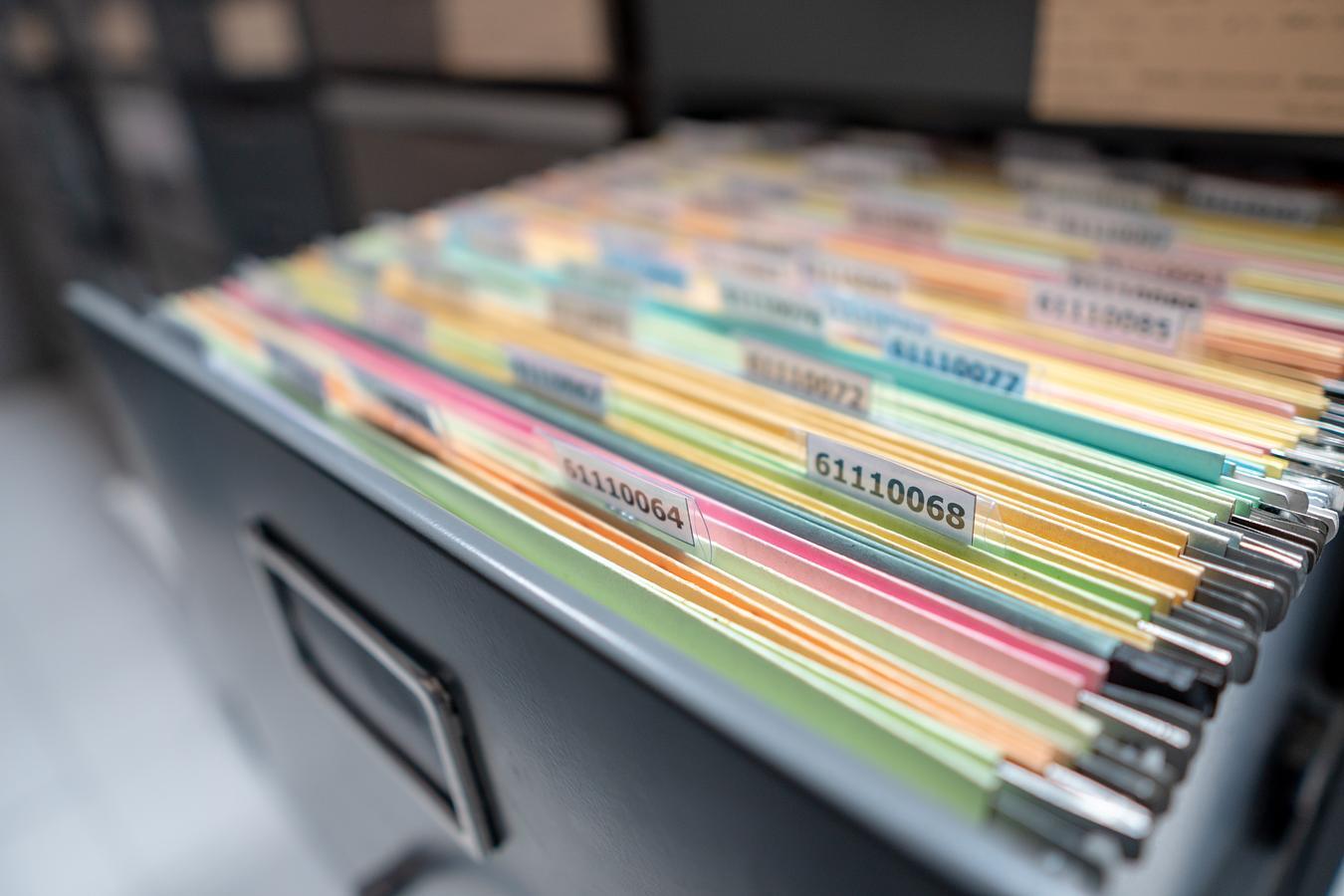
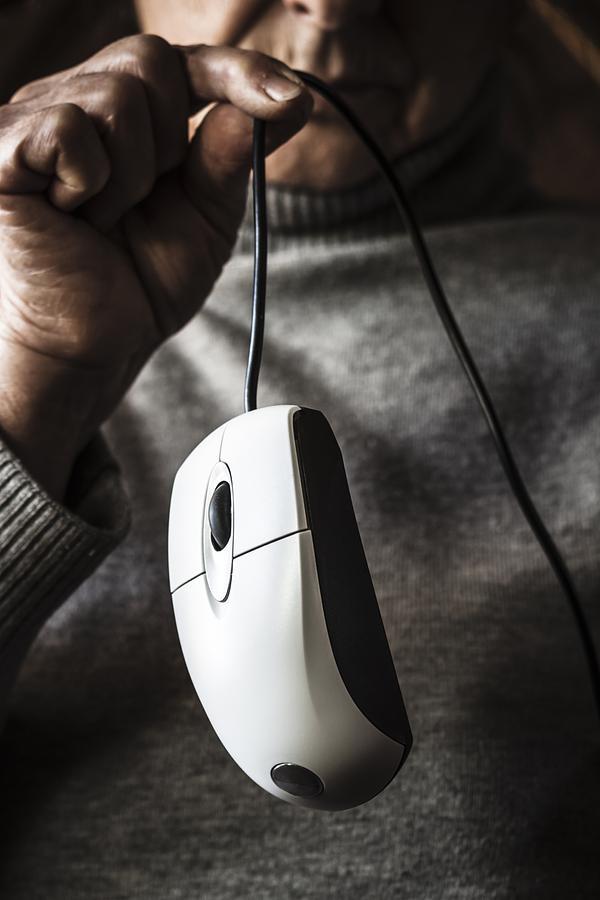


Leave a Comment